First Of all , You will need a Google account (For Gmail)
Like mine :
zhiyan94@gmail.com

Is that you see that there is a blank field with "Search , Chat , or sms" ?
Yes There is !
If you are using android phone and you sync your contact with google
you can use it more easily.
else you can also type in Mobile number to sms he / she.
ok , Gmail will give you 50 credit per day to sms FREE
Nevermind u can see something on the screen that my dad reply me
Now , Well Done , Sms to your friends With FREE :D
转载自:http://www.misterleaf.com/
Like mine :
zhiyan94@gmail.com

Is that you see that there is a blank field with "Search , Chat , or sms" ?
Yes There is !
If you are using android phone and you sync your contact with google
you can use it more easily.
else you can also type in Mobile number to sms he / she.
ok , Gmail will give you 50 credit per day to sms FREE
Ok i will try to send a sms to my Dad , and my SMS credit is 49 because i use one of it yesterday , for testing.
ok , sms credit :48 , let take a screen capture from my dad phone
And sure , my dad can reply me by sms.
Screen Capture of my computer :
And Sorry For my epic Screen Capture , I didnt install the app to screen capture , LOLNevermind u can see something on the screen that my dad reply me
转载自:http://www.misterleaf.com/





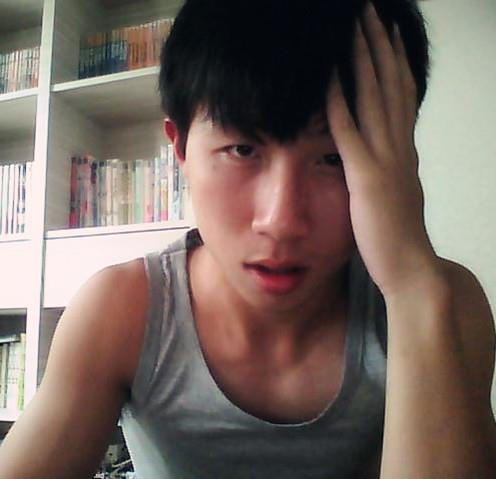
你做的好比我好呢。还有 Print Screen 电话。加油加油。
ReplyDelete